æther audio patch
< æther9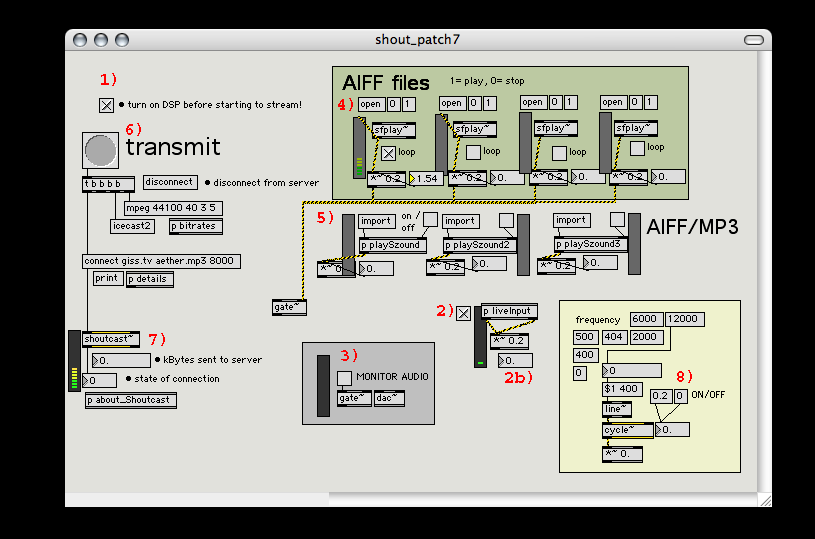
download: http://1904.cc/~aether/kode/
explanations
1) this box turns the sound on and off
2) this box activates live input (from your default input, the integrated microphone for example. if you want to change the input, doubleclick on "p liveInput". in the window that opens then, doubleclick on adc~ - you have then an options window that allows to change input source (from Internal microphone to Line-in, for example).
2b) this number box allows to change the volume, on a scale between zero and one (above one it will become saturated). click in the right part after the comma, and move up and down to increase/decrease the volume. each sound source has it's volume box that work in a similar way.
3) turn this on to monitor your audio - better to use headphones, or you will get a larsen/feedback noise.
4) this are 4 objects that can read or loop a soundfile from disk. it will read only AIFF/WAV files, not mp3.
5) this object can import various formats of audio such as mp3. when you open an mp3 file, max will decompress it and load it into ram, so for very long files that might take a certain time (it could be better then to save them as AIFF/WAV and read them with the previous objects).
6) once you have some sound playing, you can start transmission. be aware that if you cut all sound, the connection will drop (the shoutcast object doesnt like to stream silence apperantly).
7) this boxes show the status of the connection (1= active, 0= not active.
8) allows you to play pure frequencies / sinewaves, as a test sound for example.
NOTE:
this patch works with the shoutcast~ object. you need to download it (from http://www.akustische-kunst.org/maxmsp/
< æther9
Contributors to this page: 1.1
.
Page last modified on Saturday 20 of September, 2008 11:51:14 CEST by 1.1.
Category:
ÆTHER
-
wiki page:
- aether9 PR kits
- Berlin Micro-Residency
- Eidaphor
- Æther9 Timeline
- Guglielmo Marconi
- 1901
- Satellite Arts Project
- Xchange
- Interfacing Realities
- KeyWorx
- Isaac Newton
- Æther9 Presentation Texts
- Nam June Paik
- Fada'Ãat
- Icecast stuff
- Artists' Use of Telecommunications Conference
- Placard
- PD patches
- æther audio patch
- 020707 rotterdam script
- sound
- 19th Century aether theory
- MAX/jitter patches
- 070707 performance script
- æther9
- Planetary Network
- Documenta 6
- Communication Art